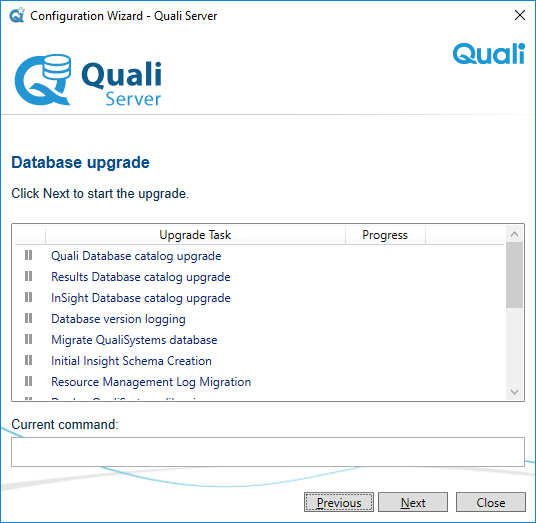Admin Configuration Settings
In this article:
Administrative tasks
In the Administrative Tasks window, you can set the admin password, email and SMTP settings, assign users to groups and domains, and update data.
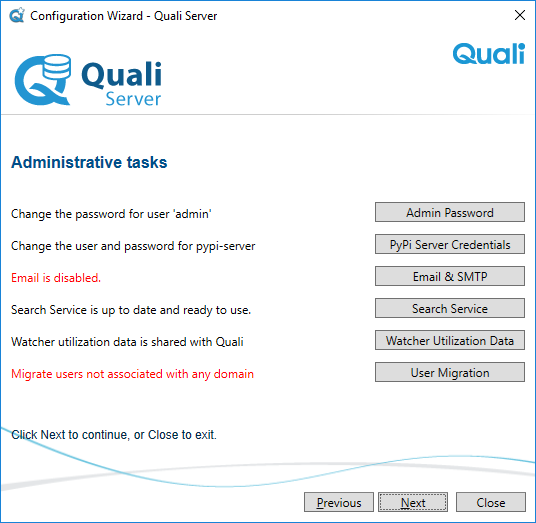
Admin password
Click the Admin Password button to modify the administrator’s password.
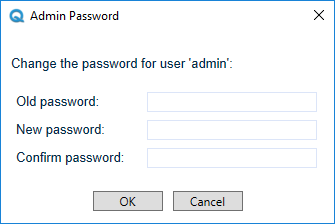
PyPi Server Credentials
Click the PyPi Server Credentials button to configure the PyPi Server access credentials.
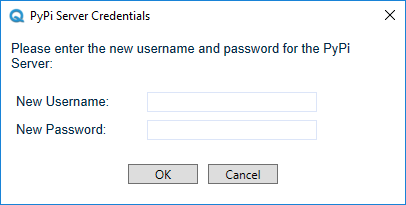
- Set the PyPi Server's username and password or leave empty to use the default "pypiadmin" username and password. These credentials will be required to load packages to the local PyPi Server repository.
- Click OK.
SMTP mail configuration
o configure SMTP email settings, click the Email & SMTP button and select Enable Email.
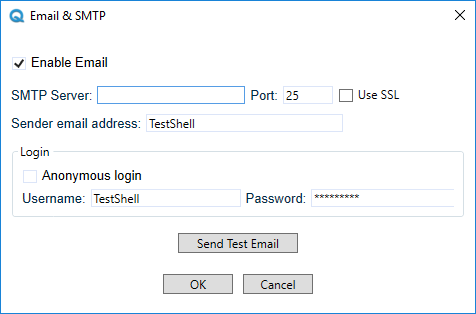
Note: After making changes to the SMTP settings, you need to stop and then restart the Quali Server service.
- In the SMTP Server address box, enter the name of the mail server in your organization.
- In the Port field, verify that the specified port for the mail server is correct. Otherwise, enter the correct port number.
- Select the Use SSL check box for secure transmission.
- In the Sender email address field, enter the email address that is used for sending emails.
- If an anonymous login is not supported in the specified mail server, clear the Anonymous login check box. Then enter the username and password of the email sender.
After all inputs are specified, click the Send Test Email button to test sending an email with these settings. Enter a recipient email and click OK to send the test email.
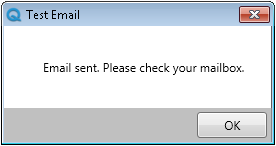
Search service configuration
Click the Search Service button to re-index the search service. If it is up to date, the OK button is disabled.
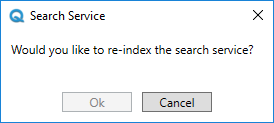
Watcher utilization data
This option allows CloudShell to share usage data and system health information with Quali. For details, see CloudShell Help's CloudShell Watcher Data article.
Click Watcher Utilization Data and enable/disable the option, as appropriate.
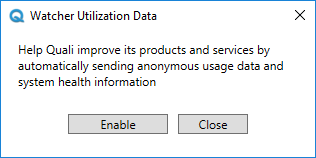
User migration
All CloudShell users must be associated with at least one group and one domain. Users without an associated domain are not able to login.
Click the User Migration button to migrate any unassociated users with a default group and domain.
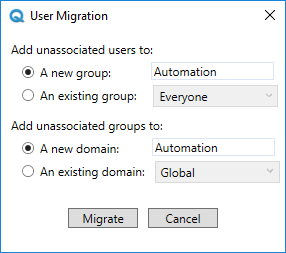
Server upgrade
For server applications, the Upgrade window shows the application data upgrade stages.